Paying Incentives
March 13, 2024
How to pay incentive to a research participant
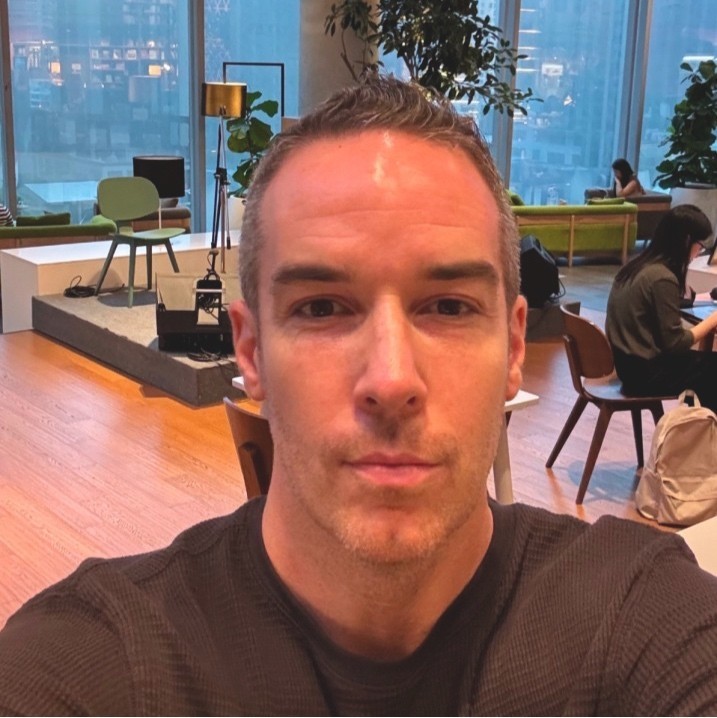
Author
Jonathan Kennedy
After a participant finishes the scheduled call with you, you can pay the incentive via your Project Dashboard. To make a payment to an interviewed participant, go to your project list, choose the project, and find the participant marked as Awaiting Payment.

Click Confirm & Pay to move to the Stripe payment page.
To get the receipt, check the Transactions section.