Payment Options for Researchers
March 13, 2024
How to make a payment to a participant
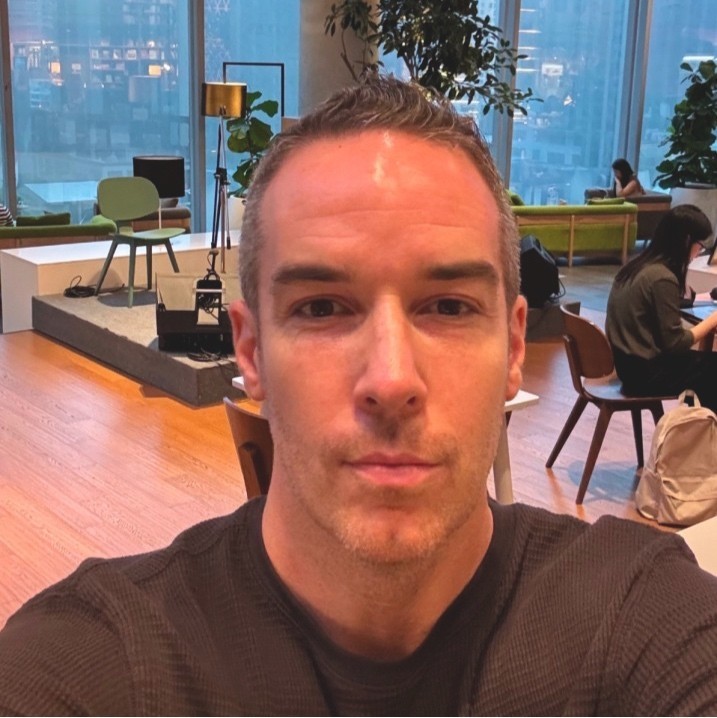
Author
Jonathan Kennedy
Head to your project, choose the project, select the participant you want to pay, and then click Confirm & Pay.
You will be redirected to the Stripe payment window; simply click Pay.
Once the payment is successful, the session will be marked as completed, the participant will receive payment, and your credit balance will decrease by 1 credit.